Unbounce Documentation for Biggners. Unbounce was built to solve a very specific problem; to empower professional marketers to build beautiful and high-performing campaign-specific landing pages on their own. That is, without the help of developers or – here’s where templates come in – designers.
Unbounce Documentation for Biggners
Unbounce was built to solve a very specific problem; to
empower professional marketers to build beautiful and high-performing
campaign-specific landing pages on their own. That is, without the help of
developers or – here’s where templates come in – designers.
Since Unbounce’s primary user-base is marketers who may not
be familiar with robust design tools, the landing page builder is designed to
be easy to use, with a WYSIWYG, drag and drop interface. That said, skilled
designers can also feel equally at home; it’s possible to add custom
JavaScript, CSS and HTML widgets and fine-tune page elements to the pixel.
Landing pages are standalone web pages that serve a
specific, pre-defined goal for marketers. If marketers are trying to sell a
product or service, they may use a landing page to educate the user before
directing them to the pricing page. If they’re promoting a new ebook, they’ll need
a landing page to gather contact information from their visitors before handing
over the file. For both of these campaigns (and almost every campaign!) simply
sending visitors to their homepage – instead of a dedicated landing page –
would spell marketing failure.
In short, landing pages are designed to push users toward a
specific, conversion-centered goal.
Note: For more usage instructions please visit this link :
http://support.unbounce.com/entries/342850-1-01-Creating-a-New-Landing-Page
Installation
1. Choose The predefined color that you want to use (You can
change it easily as we will explain how in the color section of this help
file).
2. Click on "Upload an Unbounce Page", and upload the template
file.
3. After that you can click on "edit" to edit the page, or hit
"publish" to let the page go live.
Changing the Content
Unbounce provides a very advanced page builder, with visual
tools and simple interface.
1. To change the
text in our template just double click on it and a text editor show up from the
footer with a friendly user interface allowing you to change font color, size,
background and much more options.
2. To Change the photo just click on
the photo and then click on "change" from the right sildebar.
Customization
You can easily drag and drop elements and change any image
without single line of code, for more information about using unbounce please
visit the official website
http://support.unbounce.com/entries/342850-1-01-Creating-a-New-Landing-Page
To reorder our template sections (or remove one of them) all
you have to do is to click on the section from the left side menu.
For example Services, then you can Move it up or down by
clicking on "move up" or "Move down" from the header tool
bar. You can Duplicate or Remove the section by clicking on
"Duplicate" or "Delete" from the same header tool bar.

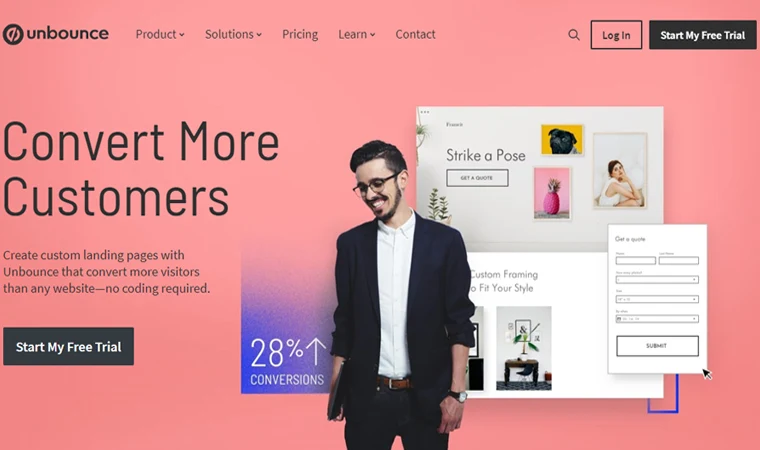







COMMENTS